-- Dr. Martin Luther King, Jr.
Viewing this Site
For the text styling on this site to appear as intended you must have the Tempus Sans ITC font installed on your computer.
To determine this on a Windows-based computer, click through this sequence of steps:
Taskbar --> Start --> Settings --> Control Panel --> Fonts
Double-click the Fonts folder to open it. Then look at each font alphabetically until you come to the fonts starting with the letter "T." In that area you should see the font called Tempus Sans ITC. If you don't see the font, it is likely not installed on your system.
Installation is simple:
Click here to download the font. Remember your download location.
After download, cut or copy-and-paste the font into your Fonts folder.
Close your Fonts folder.
Shut down your browser.
Restart your browser and go to the AO website (this site).
The text styling (i.e. the font) at the site should appear different than before. From our home page, this is exactly what it should look like:
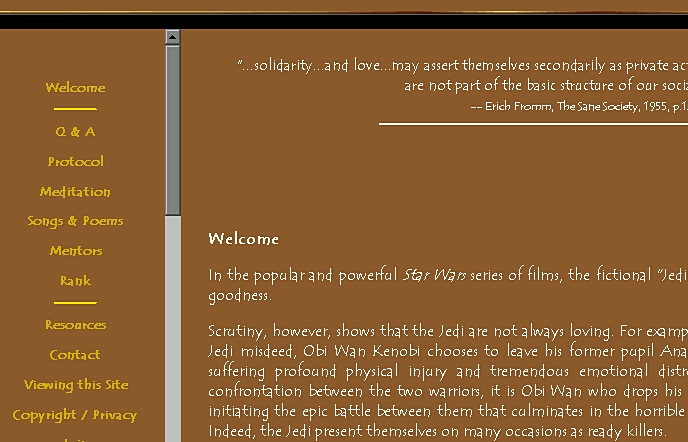
If it does not appear exactly this way: with your browser open flush or clear your cache (FireFox) or Temporary Internet Files (Windows Explorer). Press F5 to reload or refresh the page, then look again.
If it still fails to appear this way, please restart your computer. Then log back on to the Internet, and open your browser to the AO website (this site).
AGAPE ORDER